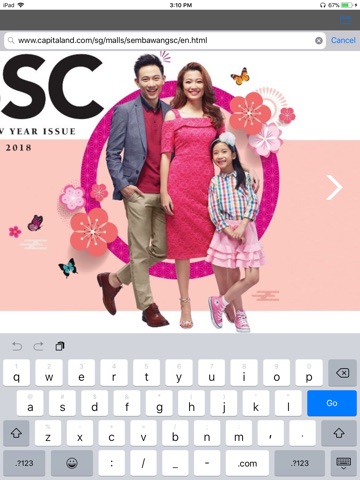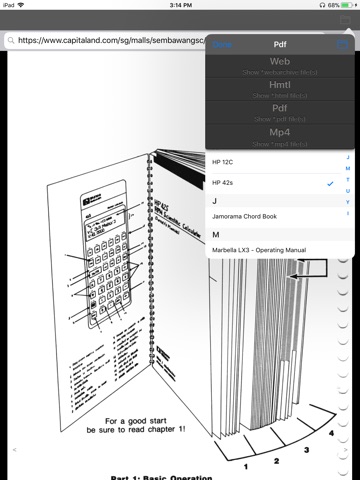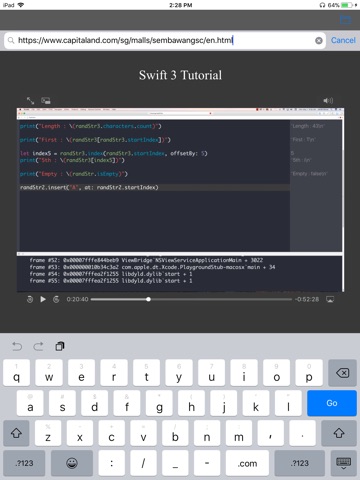Web File Viewer app for iPhone and iPad
4.4 (
6224 ratings )
Utilities
Lifestyle
Developer: Goh Yew Nang
0.99 USD
Current version: 2.0.0, last update: 6 years agoFirst release : 05 Apr 2013
App size: 1.64 Mb
Web File Viewer is a viewer for files saved in Apples Safari .webarchive format.
To view your offline Safari .webarchive files using Web File Viewer:
1) Copy the files to the Web File Viewers Documents folder via iTunes,
2) Start Web File Viewer and browse to the files you want to view.
Web File Viewer also supports .html, Acrobat .pdf and .mp4 formats.
To import these files from another app, select Web File Viewer in the Open In... menu of the other app.
New! Now Web File Viewer comes with a file-downloading feature.